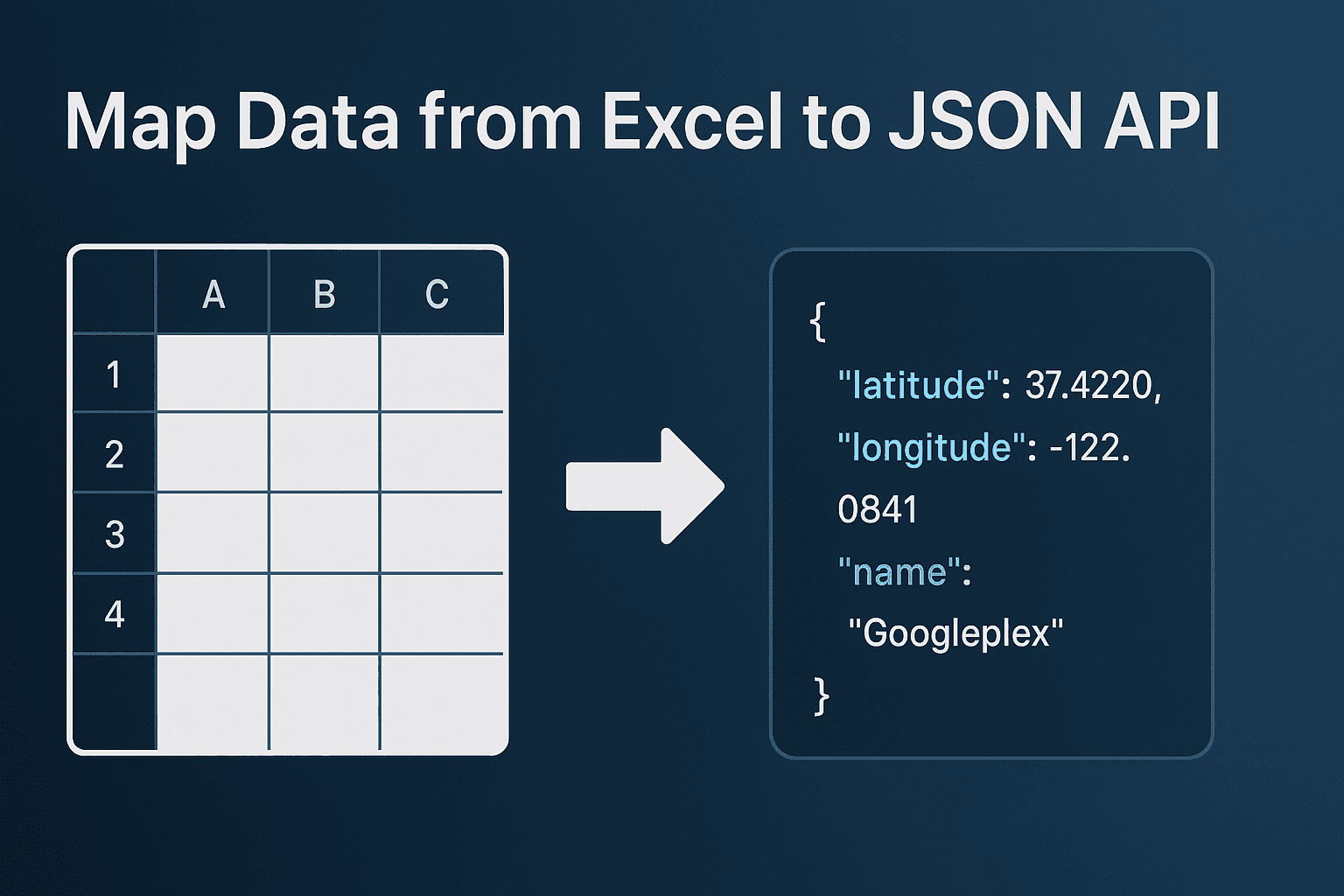
How to Map Excel Data to a Nested JSON API
The Disconnect: Your Perfect Spreadsheet vs. The API's Demands
Your data is flat. But then you look at the API documentation for the target system, be it Workday, Gusto, or another modern SaaS platform, and you see it: a complex, hierarchical JSON structure with nested objects and arrays. This is one of the most common and frustrating hurdles in modern data migration, a challenge we've highlighted in our guide to conquering Workday EIB nightmares. Manually converting a spreadsheet into a structured JSON payload is not just tedious; it's a recipe for syntax errors, data integrity issues, and hours of wasted time troubleshooting cryptic 400 Bad Request errors.
This practical guide will break down this exact challenge. We'll explore why this structural mismatch occurs and provide a clear, step-by-step methodology for automating the transformation from a simple flat file to a perfectly structured, nested JSON payload, ready for any complex API.
The Core Challenge: Tabular vs. Hierarchical Data
The problem is a fundamental difference in how data is structured. Spreadsheets are two-dimensional, representing data in flat rows and columns. Modern APIs, however, often use JSON to represent data hierarchically. They group related fields into nested objects—like a legalName or compensation package—to reduce ambiguity and ensure data integrity.
Let's look at a real-world example from our research on Workday's and Gusto's APIs. You might have a source CSV with employee data like this:
The "Before": A Simple, Flat CSV File
| workerId | firstName | lastName | annualSalary | currency |
|---|---|---|---|---|
| E10045 | Jane | Doe | 75000.00 | USD |
But the Workday API expects a JSON payload where the name and compensation details are grouped into their own objects:
The "After": The Required Nested JSON Payload
{
"workerId": "E10045",
"legalName": {
"firstName": "Jane",
"lastName": "Doe"
},
"compensation": {
"annualSalary": 75000.00,
"currency": "USD"
}
}
Attempting to build this structure manually for thousands of records is a non-starter. You need a tool that understands this structural transformation.
The Solution: Visual Mapping to a Nested Structure
A modern data transformation platform like DataFlowMapper solves this by allowing you to visually map your flat source columns to a hierarchical destination structure. Instead of writing complex code, you define the shape of your target JSON and draw the lines.
The key is a simple but powerful syntax for defining nested destination fields. For example, you can define your destination fields as:
workerIdlegalName.firstNamelegalName.lastNamecompensation.annualSalarycompensation.currency
This dot notation tells the tool exactly how to build the nested structure. The mapping process then becomes a simple, one-to-one exercise.
A Step-by-Step Guide to Automating the Transformation
Here’s how you can tackle this in a repeatable, error-proof workflow:
Step 1: Define Your Target JSON Structure
Start with the end in mind. In a tool like DataFlowMapper, you can define your destination schema by simply uploading a sample of the final JSON, and the tool will automatically parse it to create the entire nested structure and headers for you. For additional control, you can manually add fields by typing out the field names with dot notation for nesting.
Step 2: Map Your Flat Source Fields to the Nested Destination
This is where the magic happens. You visually map your source columns to their corresponding destination fields. It's a straightforward, one-to-one mapping, even though the destination is hierarchical:
firstNamemaps tolegalName.firstNameannualSalarymaps tocompensation.annualSalary
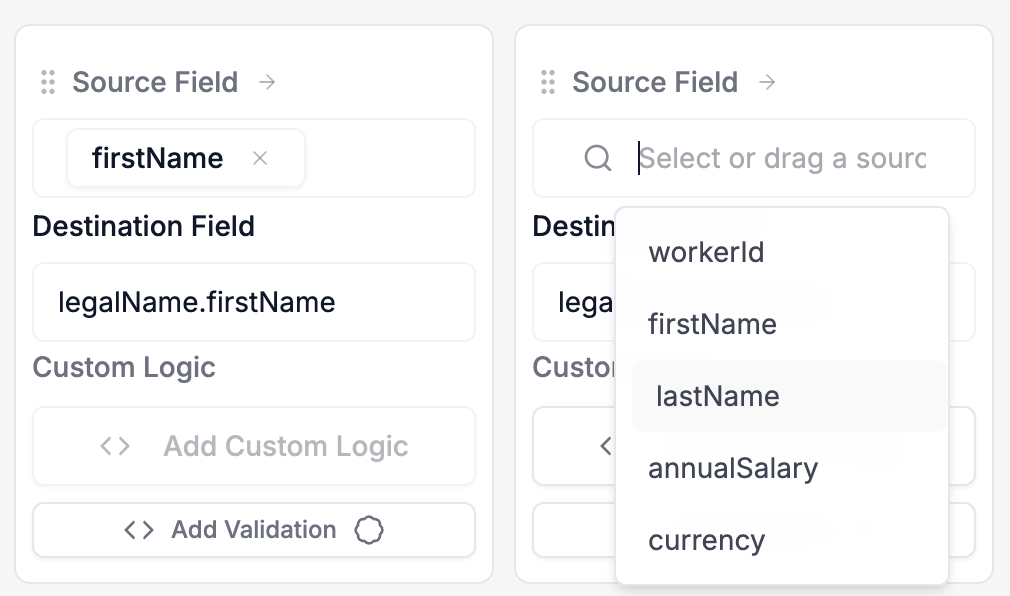
Step 3: Transform and Generate
Once the mapping is defined, the platform does the heavy lifting. It processes each row of your source CSV, and for every row, it constructs a perfectly formed JSON object with the correct nested structure you defined. The output is a file containing a list of these JSON objects, ready to be sent to the API.
This process is not only fast but also completely repeatable. Save the mapping as a template, and the next time you get a similar file, the entire transformation is just a click away.
Step 4: Deliver the Payload
Once your data is transformed into a perfectly structured JSON payload, the final step is delivery. While you can always download the generated file for manual uploads, a more efficient and integrated approach is to push the data directly to the target system's API endpoint.
This is where a feature like DataFlowMapper's Push to API comes in. Instead of juggling multiple tools, you can:
- Configure Your Endpoint: Set up the API endpoint, authentication method (e.g., Bearer Token, API Key), and any necessary headers directly within the platform.
- Push the Data: With a single click, you can send your newly generated JSON payload directly in the body of the request to the specified API.
This seamless integration eliminates the need for external tools like Postman or custom scripts for the final delivery step, turning the entire process—from flat file to API import—into a single, streamlined workflow.
Conclusion: Stop Fighting Syntax, Start Mapping Data
The shift to API-driven data imports requires a shift in tooling. Trying to manually bridge the gap between flat spreadsheets and nested JSON is a recipe for frustration and failure. It's a structural problem that requires a structural solution.
By leveraging a visual data transformation platform, implementation teams can abstract away the complexity of JSON syntax and focus on what they do best: mapping the data. This approach empowers both technical and non-technical users to handle complex API data preparation with speed, accuracy, and confidence, ensuring that every data onboarding project starts on the right foot.
Try DataFlowMapper Free from Your Browser
Try DataFlowMapper risk-free for 30 days with no credit card required.
Frequently Asked Questions
What if my source data has multiple sets of nested objects, like multiple addresses and phone numbers for one person?
That's a more advanced but common scenario. A capable data transformation tool can handle this, often by using functions to generate new rows for each address or phone number before creating the final JSON. This ensures each nested object is created correctly within the larger data structure.
Can this process handle creating an array of simple values, not just objects? For example, a list of tags from a single CSV cell?
Yes. The process would involve using a function to split the source cell (e.g., 'tag1,tag2,tag3') into a list or array. You would then map this result to the target JSON field, and the transformation engine will correctly format it as a JSON array.
Do I need to be a programmer to map data to a nested JSON structure?
Not with the right tools. Platforms like DataFlowMapper are designed with a visual, no-code/low-code interface. You can define the nested structure and map fields using a drag-and-drop or spreadsheet-like interface, making the process accessible to implementation specialists, data analysts, and other non-programmers.
Frequently Asked Questions
What if my source data has multiple sets of nested objects, like multiple addresses and phone numbers for one person?▼
That's a more advanced but common scenario. A capable data transformation tool can handle this, often by using functions to generate new rows for each address or phone number before creating the final JSON. This ensures each nested object is created correctly within the larger data structure.
Can this process handle creating an array of simple values, not just objects? For example, a list of tags from a single CSV cell?▼
Yes. The process would involve using a function to split the source cell (e.g., 'tag1,tag2,tag3') into a list or array. You would then map this result to the target JSON field, and the transformation engine will correctly format it as a JSON array.
Do I need to be a programmer to map data to a nested JSON structure?▼
Not with the right tools. Platforms like DataFlowMapper are designed with a visual, no-code/low-code interface. You can define the nested structure and map fields using a drag-and-drop or spreadsheet-like interface, making the process accessible to implementation specialists, data analysts, and other non-programmers.
The visual data transformation platform that lets implementation teams deliver faster, without writing code.
Start mappingNewsletter
Get the latest updates on product features and implementation best practices.