
AI Data Mapping: Automate Field Mapping & Logic Generation
Stop Drowning in Spreadsheets: How AI Data Mapping Tools Accelerate Migration
Data migration and client onboarding. For implementation teams, these processes often mean wrestling with messy client data in CSV, Excel, or JSON formats. Hours melt away manually mapping fields, deciphering cryptic column headers, and painstakingly building transformation logic in spreadsheets or complex scripts. It's tedious, error-prone, and a major bottleneck to getting projects live.
Traditional approaches fall short. Manual mapping is slow and invites mistakes. Python scripts require coding expertise and become difficult to maintain ("knowledge silos"). Enterprise ETL tools are often overkill, expensive, and lack the agility needed for diverse client files. Simple CSV importers handle basic uploads but crumble when faced with the real-world business rules and transformations essential for successful data onboarding. They lack the features to automate field mapping or handle AI data transformation.
What if you could leverage AI data mapping tools to automate the most time-consuming parts of this process? Imagine translating plain English requirements directly into accurate transformation logic, all within an intuitive, visual platform designed for implementation specialists.
DataFlowMapper was built to bridge this gap, providing powerful, visual data transformation. Now, integrated AI capabilities directly target the core challenges of data mapping and logic creation, helping you automate data migration with AI where it matters most.
Let's explore how specific AI data mapping tools within DataFlowMapper streamline your workflow:
Want to see DataFlowMapper's AI Copilot in action? Click here to watch our guide.
Challenge #1: The Tedium of Manual Field Mapping
You receive a client's CSV file with dozens, maybe hundreds, of columns. Your target system requires a specific structure. Some names align, others are variations ('CustID' vs. 'Customer_ID'), and some require mapping multiple source fields to one destination. Manually connecting these dots is a recipe for fatigue and errors.
The AI Solution: AI-Suggested Mappings
- How it Works: Upload your source file and define your destination schema (or upload a template file). DataFlowMapper's AI analyzes headers, data types, and patterns to intelligently predict connections.
- The Experience: It presents clear suggestions with confidence scores (e.g., "Source 'Cust_FName' likely maps to Destination 'FirstName' - 92% confidence").
- Your Action: Quickly review and approve the AI's suggestions with a single click. The bulk of the mapping is done in seconds.
Benefit: Dramatically reduces manual mapping time, minimizes typos and oversight errors, and frees you to focus on the truly complex or ambiguous mappings. This is a core feature for anyone looking to automate field mapping.
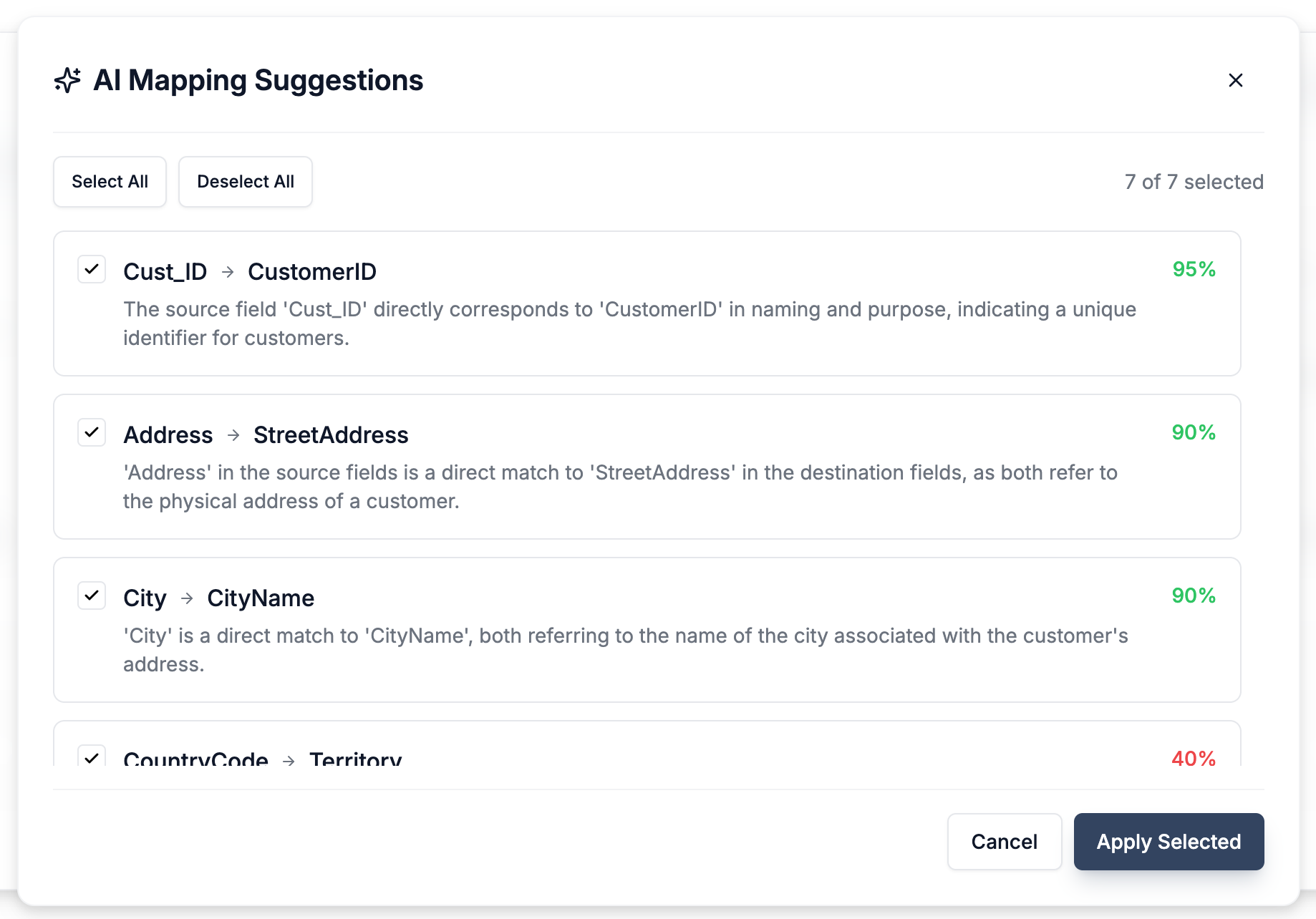 Fig: AI instantly suggests mappings between source and destination fields.
Fig: AI instantly suggests mappings between source and destination fields.
Challenge #2: Orchestrating the Entire Mapping from Requirements
AI suggestions accelerate individual field mapping, but what about setting up the entire transformation based on a set of business requirements? How can you automate data transformation rules across the whole file efficiently?
The AI Solution: AI Map All
- How it Works: Instead of mapping field-by-field or approving suggestions one by one, provide DataFlowMapper with plain English instructions describing the overall transformation goals.
- Example Instruction: "Map standard fields like Name, Address, City directly. Combine 'FirstName' and 'LastName' from the source into the 'ContactName' destination field. Set the 'AccountStatus' field to 'Active' for all records. If the source 'Region' is 'North' or 'South', set the destination 'Territory' field to 'Americas', otherwise 'EMEA'."
- The Result: The AI interprets these holistic instructions. It performs the direct 1-to-1 mappings and automatically configures the necessary custom logic structures (like concatenations or conditional statements) for the fields requiring complex rules.
Benefit: A massive time-saver for initial mapping setup, especially with wide or complex files. It translates your high-level requirements into a functional, near-complete mapping file almost instantly, providing a powerful starting point for refinement. This significantly improves how AI can improve data mapping efficiency.
Challenge #3: Building Complex Transformation & Validation Logic Without Code
This is where many projects hit a wall. You need to implement specific business rules: "If 'TransactionType' is 'REFUND' and 'DaysSincePurchase' < 60, calculate 'RestockFee' as 'Amount' * 0.15, else 0." Or, "Validate that 'PostalCode' matches the format for the given 'Country'." Building this reliably in Excel is fragile, and scripting requires developer time. How can you generate Python logic from English or create AI data validation assist?
The AI Solution: AI Logic Assist (within the Visual Logic Builder)
- How it Works: When defining transformation or validation logic for a specific destination field within DataFlowMapper's visual, spreadsheet-style Custom Logic Builder, you don't have to manually drag-and-drop every function or condition.
- The Experience: Simply type your requirement in plain English directly into the AI prompt:
- "If 'MembershipLevel' is 'Gold' or 'Platinum', return true, otherwise false." (Validation Rule)
- "Clean the 'ProductSKU' by removing leading/trailing spaces and converting to uppercase." (Transformation Rule)
- "Lookup the 'RegionName' from the external 'Regions' API data based on the source 'RegionID'." (Transformation using Remote Lookup)
- The Result: DataFlowMapper's AI analyzes your request in the context of available source fields, functions (like cleaning, math, date operations, lookups), and variables. It then generates the precise visual logic blocks or the underlying Python code snippet directly within the builder.
Benefit: This makes sophisticated AI transformation rules and validation accessible, even without deep coding knowledge. It dramatically speeds up logic creation, reduces syntax errors, and provides an excellent, editable foundation. It answers the question: how can AI improve the accuracy and efficiency of our data onboarding process?
The Technology Behind the Tools
DataFlowMapper's AI capabilities utilize advanced Natural Language Processing (NLP) and machine learning models trained specifically for the domain of data transformation and onboarding. The system understands common data patterns, field naming conventions, typical business logic structures, and how to translate human language instructions into the specific functions and syntax used within the DataFlowMapper platform. This ensures the generated mappings and logic are not just suggestions, but directly usable configurations.
Why This Matters for Your Implementation Team
Integrating these specific AI data mapping tools directly into the transformation workflow delivers tangible benefits:
- Drastically Reduced Setup Time: Automate hours of manual mapping and logic building. Automate data migration with AI where it's most repetitive.
- Improved Accuracy & Consistency: Minimize human error in mapping and logic implementation. Ensure rules are applied uniformly via reusable, AI-assisted templates.
- Increased Team Capacity: Empower more team members (analysts, implementation specialists) to handle complex data tasks confidently, reducing reliance on specialized developers.
- Faster Client Onboarding: Get client data validated, transformed, and loaded into your target systems significantly faster.
- Focus on Value: Shift your team's effort from tedious data preparation to higher-value activities like process improvement and client relationship management.
Stop letting manual data wrangling slow down your projects. Leverage AI data onboarding solutions designed for the real-world challenges implementation teams face.
Ready to experience the efficiency of AI-powered data mapping and logic generation?
The visual data transformation platform that lets implementation teams deliver faster, without writing code.
Start mappingNewsletter
Get the latest updates on product features and implementation best practices.