
Spreadsheet-Style Data Mapping: Faster Than Node ETL Tools
Beyond Nodes: Simplify Your Data Workflow with DataFlowMapper's Visual Mapping Editor
Data transformation is essential for any successful data migration, integration, or data onboarding project. However, implementation teams, data migration specialists, and consultants often face a frustrating dilemma: choose between clunky, complex enterprise ETL tools with steep learning curves, or overly simplistic data import tools that falter when faced with real-world business logic and necessary transformations for CSV, Excel, and JSON data.
Many teams find themselves trapped, resorting to brittle, time-consuming Python scripts or endless spreadsheet gymnastics. These approaches often create "black box" processes – difficult to understand, maintain, debug, and scale, especially when team members change. They lack the repeatability and transparency needed for efficient data onboarding solutions. What if you could map data and transform data without coding, using an intuitive visual interface?
Enter DataFlowMapper's Mapping Editor – a core component designed specifically to bring clarity, speed, and reusability to your data mapping tasks. It offers an intuitive data transformation interface that feels familiar, significantly reducing the learning curve and empowering your team to handle even complex CSV data transformation efficiently.
Ditch the Spaghetti: The Visual Clarity of Spreadsheet-Style Data Mapping
Traditional ETL tools frequently rely on node-based graphs. While capable, these visual workflows can quickly devolve into confusing "spaghetti diagrams," making it hard to trace data lineage or understand the logic, especially for team members less familiar with the specific tool. This complexity often hinders collaboration and slows down data migration projects.
DataFlowMapper provides a refreshing node-based ETL alternative. Our Mapping Editor utilizes a spreadsheet-style data mapping interface. Destination fields are arranged horizontally, mirroring the familiar layout of Excel or Google Sheets. Source fields are readily accessible in a searchable sidebar, and the connection between source and destination is immediately clear for 1-to-1 mappings. This visual approach offers significant advantages:
- Familiarity: Drastically reduces ramp-up time for anyone comfortable with spreadsheets.
- Traceability: Easily visualize the flow from source to destination, simplifying debugging and understanding.
- Clarity: Avoids the visual clutter of complex node graphs, making the mapping logic accessible to a broader range of team members.
- Reduced Errors: Selecting fields from lists minimizes typos common in manual scripting.
Seamless Integration into Your Data Transformation Workflow
The Mapping Editor fits naturally within the streamlined DataFlowMapper process:
- Upload Source: Begin by uploading your source file(s) (CSV, Excel, JSON).
- Create/Load Mapping: Opt to build a new mapping from the ground up or load a previously saved mapping file for repeatable transformations.
- Map: Utilize the intuitive Mapping Editor interface to define your field connections.
- Transform & Validate: Proceed to configure advanced transformations and data validation automation using the integrated Logic and Validation Builders.
This logical flow ensures that data mapping is an efficient and integrated part of your data onboarding process, not a frustrating bottleneck.
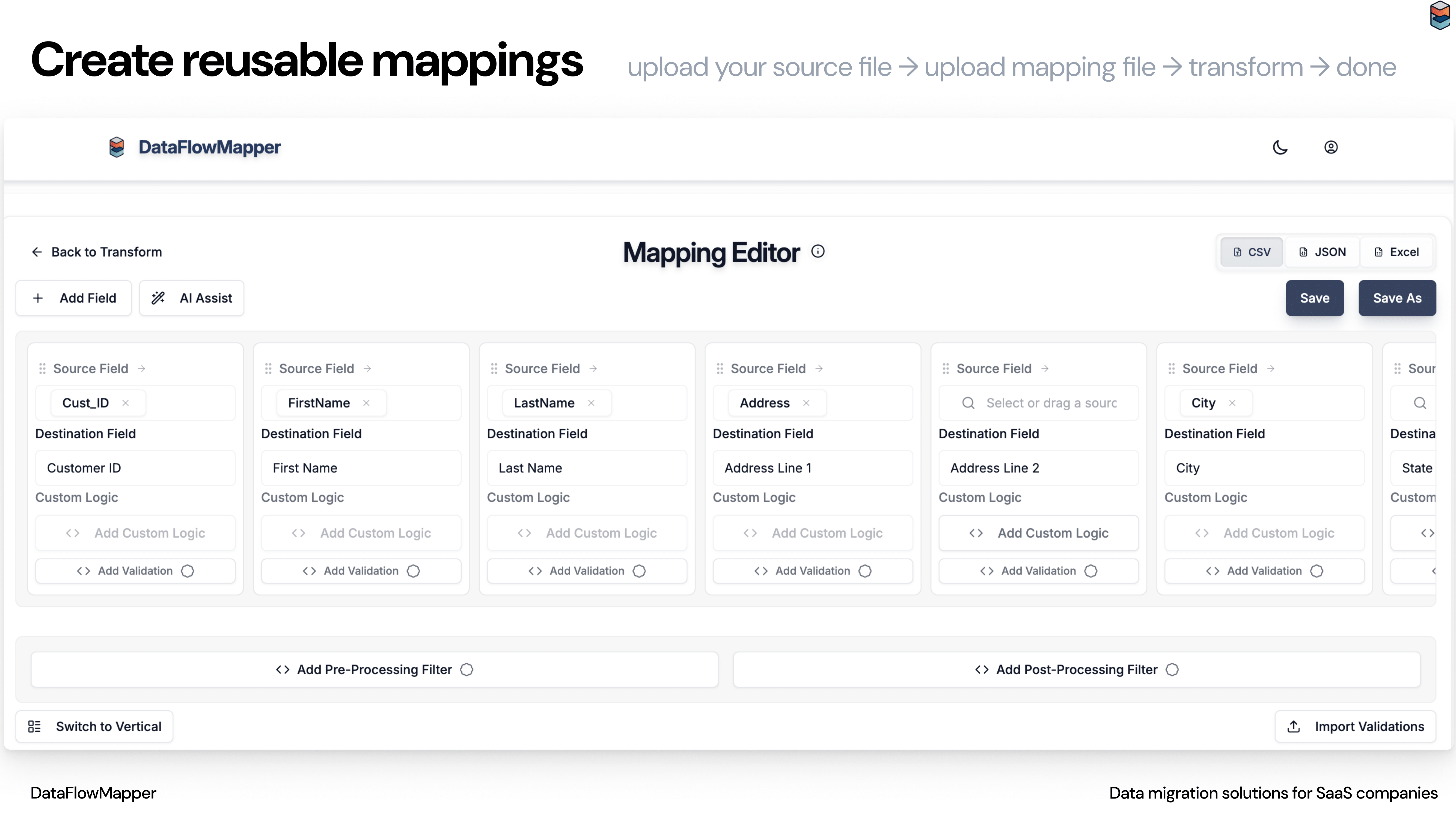
Effortless Field Management: Taming Source and Destination Data
Managing the fields involved in your transformation is straightforward and flexible:
- Destination Fields: Easily add, rename, and reorder your target fields to match your destination system's requirements.
- Source Fields: Fields from your uploaded source file are automatically detected and listed in a convenient, searchable sidebar, ready for mapping.
- Pull Headers from Template: A crucial feature for ensuring compatibility. Upload a template file (e.g., a target CSV schema, an Excel file, or even a sample JSON) representing the desired output structure. DataFlowMapper automatically creates the necessary destination fields, saving significant setup time.
- Intelligent JSON Handling: When pulling headers from a JSON template, DataFlowMapper smartly flattens the structure from the first record, generating the correct destination field syntax (e.g., 'array[*].field') needed to map data into nested JSON structures. The tool handles the complex reconstruction during the transformation process, meaning you don't need to manually craft complex JSON paths.
Making Connections: Simple, Flexible, Visual Mapping
Creating the essential 1-to-1 mappings between source and destination is designed for speed and user preference:
- Drag-and-Drop: Locate your source field in the dedicated sidebar (complete with search functionality) and simply drag it onto the corresponding destination field card.
- Searchable Dropdown: Alternatively, click into the input area on the destination field card and use the built-in searchable dropdown to quickly find and select the desired source field.
AI-Powered Acceleration: Your Intelligent Mapping Co-Pilot
Repetitive mapping tasks, especially with wide datasets, can consume significant project time. DataFlowMapper embeds powerful AI data mapping tools directly within the editor to dramatically accelerate your workflow:
- Suggest Mappings: With a single click, our AI analyzes source and destination field names (and data patterns) to propose the most likely 1-to-1 connections. Simply review the suggestions and approve or reject them.
- Map All: Take AI assistance to the next level for ultimate efficiency. Describe your overall mapping requirements in plain English (e.g., "Map source 'CustID' to destination 'CustomerIdentifier', combine 'Street' and 'City' into 'FullAddress' using a space separator"). The AI orchestrates the entire mapping process, intelligently determining which fields require direct links and which necessitate custom logic (automatically generating the logic and structure for you in the Logic Builder).
These AI data mapping features act as powerful accelerators, slashing manual effort and freeing up your team to focus on more complex transformation logic and validation. Learn more about our AI capabilities in our AI-Powered Data Mapping blog post and The Augmented Future for Data Migration.
Save, Reuse, Understand: The Power of Transparent, Maintainable Mappings
Are you tired of deciphering cryptic scripts or navigating labyrinthine ETL jobs months after they were created? DataFlowMapper champions transparency and reusability, key tenets of data onboarding best practices:
- Save Mappings: Securely save your entire mapping configuration – including all file types, field names, and the associated custom logic and validation rules – as a downloadable file.
- Human-Readable CSV Mapping File: Unlike opaque proprietary formats, the core mapping configuration is saved as a structured CSV file that mirrors the visual layout of the editor. You can theoretically open this file in Excel and gain a clear understanding of the basic mapping structure. This transparency eliminates "black boxes" and fosters better team understanding and maintenance.
- Reusability for Standardized Workflows: Reload saved mapping files instantly to handle recurring CSV data transformation tasks or similar data onboarding projects. This is fundamental for building efficient, consistent, and standardized workflows, saving immense time and reducing errors on subsequent projects. It's the ideal way to create reusable data validation/import templates.
- Reusability for Standardized Workflows: Share the standardized mapping file with your team. Upload existing mappings, make refinements, or use them as a starting point for similar transformations, saving the modified version under a new name. This fosters collaboration and accelerates the development of new data workflows.
Versatile Data Views for Common Formats
The Mapping Editor is designed to handle the data formats most commonly encountered by implementation teams:
- CSV (supporting various delimiters and header row specification)
- Excel (.xlsx, .xls)
- JSON (reading from flattened or nested structures and writing to potentially complex nested structures using our intuitive syntax)
The Gateway to Advanced Transformation & Validation
While the Mapping Editor excels at visualizing connections and handling direct mappings, it's merely the starting point for DataFlowMapper's full capabilities. It serves as the seamless launchpad for tackling sophisticated requirements. Located conveniently below each destination field are the entry points to our powerful builders:
- Add/Edit Custom Logic: Opens the versatile Logic Builder. Here, you can define complex transformations, calculations, data cleansing operations, and conditional logic using either an intuitive visual python logic builder (with drag-and-drop and if/then logic) or by directly writing/editing Python code in an integrated editor. This makes it a great Flatfile alternative for complex logic.
- Add/Edit Validation: Define intricate data quality rules, format checks, cross-field validations, and complex business logic checks using the same intuitive visual builder or Python scripting interface found in the Logic Builder. Implement data validation automation with ease.
These integrated builders allow you to handle virtually any transformation or validation challenge without leaving the platform.
Simplify Your Data Mapping Today
DataFlowMapper's Mapping Editor offers a refreshing, powerful, and intuitive data transformation interface, standing as a clear alternative to overly complex enterprise ETL tools or error-prone manual scripting. By combining a familiar spreadsheet-style data mapping view with potent AI data mapping tools, transparent configurations, and seamless integration with advanced logic and validation capabilities, it empowers implementation teams, data migration consultants, and anyone involved in customer data validation to:
- Dramatically reduce the learning curve for data mapping.
- Significantly accelerate the data onboarding process.
- Improve the clarity, transparency, and maintainability of data transformations.
- Build reusable data validation/import templates and standardized workflows.
- Confidently handle CSV, Excel, and JSON transformations, including complex business logic.
Stop wrestling with inadequate tools or opaque processes. Experience the clarity, speed, and power of visual, AI-assisted, spreadsheet-style data transformation.
Ready to revolutionize your data workflow? Explore DataFlowMapper Features or Request a Demo.
The visual data transformation platform that lets implementation teams deliver faster, without writing code.
Start mappingNewsletter
Get the latest updates on product features and implementation best practices.